Product details
System Requirements for Kaspersky Internet Security for Windows
General requirements
- A CD-ROM or DVD-ROM for installing the application from a disk.
- 1500 MB of free disk space.
- A processor that supports the SSE2 instruction set.
- Internet connection (for installation and activation, participation in the Kaspersky Security Network, as well as database and program module updates).
- Microsoft Internet Explorer 8.0 or later
- We recommend using Microsoft Internet Explorer 9.0 or later for accessing My Kaspersky.
- The Anti-Banner component works with restrictions. We recommend using Microsoft Internet Explorer 9.0 or later.
- Microsoft Windows Installer 4.5 or later
- Microsoft . NET Framework 4 or later
- Webcam access protection is provided only for compatible webcam models.
- On 32-bit operating systems it’s not possible to use a hypervisor for protection.
- The application cannot be installed on a system or boot drive that uses the FAT32 file system.
Operating system requirements
- 1 GHz processor or faster.
- 1 GB of free RAM for 32-bit systems and 2 GB of free RAM for 64-bit systems.
These requirements concern the following operating systems:
- Microsoft Windows 7 Starter (Service Pack 0 or later)
- Microsoft Windows 7 Home Basic (Service Pack 0 or later)
- Microsoft Windows 7 Home Premium (Service Pack 0 or later)
- Microsoft Windows 7 Professional (Service Pack 0 or later)
- Microsoft Windows 7 Ultimate (Service Pack 0 or later)
- Microsoft Windows 8 (Service Pack 0 or later)
- Microsoft Windows 8 Pro (Service Pack 0 or later)
- Microsoft Windows 8 Enterprise (Service Pack 0 or later)
- Microsoft Windows 8.1 (Service Pack 0 and Windows 8.1 Update)
- Microsoft Windows 8.1 Pro (Service Pack 0 and Windows 8.1 Update)
- Microsoft Windows 8.1 Enterprise (Service Pack 0 and Windows 8.1 Update)
- Microsoft Windows 10 Home (versions 1507, 1511, 1607, 1703, 1709, 1803, 1809, 1903, 1909, 2004)
- Microsoft Windows 10 Enterprise (versions 1507, 1511, 1607, 1703, 1709, 1803, 1809, 1903, 1909, 2004)
- Microsoft Windows 10 Pro (versions 1507, 1511, 1607, 1703, 1709, 1803, 1809, 1903, 1909, 2004)
For more details about using Kaspersky Internet Security on Windows 10, see this article.
Supported browsers
- Browsers that support the Kaspersky Protection extension:
- Microsoft Edge based on Chromium version 77.0.235.25 and later*
- Microsoft Internet Explorer 8.0, 9.0, 10.0, 11.0 and later*
Internet Explorer versions 8.0–11.0 in the new Windows interface style are not supported. Automatic installation of the extension in the browser is not supported on Windows 10. - Mozilla™ Firefox™ 52.x–65.x and later*
- Mozilla™ Firefox™ ESR 52.x–60.x and later*
- Google Chrome™ 48.x–72.x and later*
- Browsers that support On-Screen Keyboard and Secure Keyboard Input:
- Microsoft Edge based on Chromium version 77.0.235.25 and later*
- Microsoft Internet Explorer 8.0, 9.0, 10.0, 11.0 and later*
Internet Explorer versions 8.0–11.0 in the new Windows interface style are not supported. - Mozilla™ Firefox™ 52.x–65.x and later*
- Mozilla Firefox ESR 52.x–60.5 and later*
- Google Chrome™ 48.x–68.x and later*
- Browsers that support Protected Browser mode:
- Microsoft Edge based on Chromium version 77.0.235.25 and later*
- Microsoft Internet Explorer 8.0, 9.0, 10.0, 11.0 and later*
Internet Explorer versions 8.0–11.0 in the new Windows interface style are not supported. - Mozilla™ Firefox™ 52.x–65.x and later*
- Mozilla Firefox ESR 52.x–60.x and later*
- Google Chrome™ 48.x–72.x and later*
- Yandex Browser 18.3.1–19.0.3 and later* (with limitations)
*Support of newer versions of these browsers is possible, but not guaranteed in full.
Kaspersky Internet Security supports Google Chrome and Mozilla Firefox on both 32-bit and 64-bit operating systems. Internet Explorer 11.0 is not supported in Compatibility Mode on Microsoft Windows 10 RS5 and later.
Supported versions of Microsoft Office Outlook
The Mail Anti-Virus and Anti-Spam components are compatible with:
- Microsoft Office Outlook 2003
- Microsoft Office Outlook 2007
- Microsoft Office Outlook 2010
- Microsoft Office Outlook 2013
- Microsoft Office Outlook 2016
Windows Live for Windows 7 and Windows Mail for Windows 10 built-in mail clients are not supported.
Requirements for tablets
- Microsoft Windows 8, Microsoft Windows 8.1 or Microsoft Windows 10
- Intel Celeron processor 1.66 GHz or faster
- 1000 MB of free RAM
Requirements for netbooks
- Intel Atom processor at 1600 MHz or faster
- 1024 MB of free RAM
- 10.1-inch display with a 1024×600 screen resolution
- Intel GMA 950 or later graphics processor

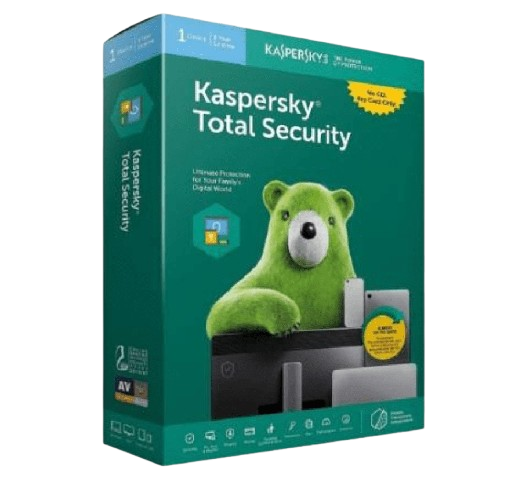
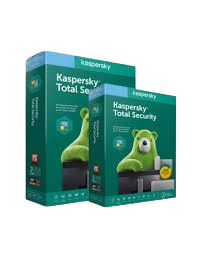

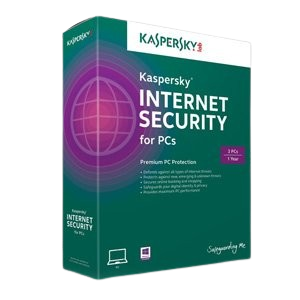
There are no reviews yet.